
When it comes to gaming headsets, wireless is the way to go. You can't beat the convenience of grabbing a cold pizza from the fridge in the middle of an epic run without having to worry about your headset being ripped from your ears. The good news is the build quality, comfort, latency and sound keep getting better with wireless gaming headsets, making the decision to go wireless that much easier.
To help you narrow the field and make a smart purchase, we rounded up what we thought were the best wireless gaming headsets from our vantage point here at the start of 2017. Sure, by 2018, wireless gaming headsets will probably be artificially intelligent and come with built-in miniature Keurig machines. But for now, these are the ones to keep an eye on.
Which one is best for you is really a matter of personal preference. What's most important to you -- comfort, sound, price? Among these four headsets, there's something here for everyone.
1. Astro A50 + Base Station
You get what you pay for. Sometimes that's a warning, but here it's a reward. The Astro A50 + Base Station retails for $300. But for that price, you're getting headphones with incredibly rich, powerful sound that's arguably the best in wireless gaming headsets. The Astro A50 may also be the only wireless headset that rises to the level of status symbol. Placed in its charging cradle next to your TV or PC, this headset cries out serious gamer.

Build and design
The Astro A50 boasts an impressive pedigree; it was inspired by the A40 TR, one of the most popular gaming headsets on the pro gaming circuit. it shares the A40's basic design, including its most distinguishing structural feature–the aluminum pipes that connect the ear cups to the headband. Those pipes are enough to give the Astro A50 a distinct look, and contribute to the headset's industrial appearance.
The headset is a combination of hard plastic and aluminum. The exterior of the ear cups and the large boom mic are covered in a rubberized material giving it a quality feel. The ear cushions that come with the A50 are made of cloth.
You'll find the very straightforward controls on the right ear cup. There's a power switch (I'll take this over a power button any day), a volume wheel, mute button and a selector switch to take you between three EQ presets.

A Dolby button turns surround sound on and off, which is a helpful feature to have on the headset itself. That way you don't have to go to the trouble of navigating the software to change settings, which is the case with most other gaming headsets.
The right side of the ear cup is basically a giant button that acts as the MixAmp controller. Essentially, it's a rocker that controls the balance of voice to game audio. Astro "invented that whole concept for console gaming," said James Lang, acoustic and electrical engineer at Astro, who was largely responsible for the A50's sound. In the early days of Halo tournaments, he says, gamers were showing up wearing two headsets, one for game audio and one for chatting. Astro saw an opportunity and created a MixAmp to simplify the setup.

Another cool feature is its built-in accelerometer. Place the headphones on your desk, and after about 20 seconds it shuts itself off. Pick the A50 up and it will turn itself back on and re-pair with your gaming system. "Over the course of its 15-hour battery life, we estimate it saves two to three hours," Lang said.
The Astro A50 is also designed to work with VR headsets and fits over the HTC Vive, Oculus, and PlayStation VR. There are two color schemes to choose from: Green and black for the Xbox One compatible headset and blue and black for the PS4 version.
The base station acts as a wireless transmitter, charger, and does much of the heavy lifting in terms of audio processing. According to Land, this contributes to lower latency and takes computing pressure off the PC.
The base station measures about 8 inches by 4 inches and sports a glossy and matte black finish. Ports include optical in and out, USB power, USB charging, Aux-in and a 3.5mm jack. The optical port ensures 5.1 surround sound from your console (USB is just stereo). The optical out allows you to pass through to a home theater setup so you don't have to manually switch back and forth from headset to home theater system. It happens automatically.
Comfort
The Astro A50 is very comfortable. You can wear it for long periods and virtually forget it's on your head. It comes with cloth ear cups and a padded cloth headband.
An A50 Mod Kit is available and sold separately for $40. The kit is yet more comfortable with ear cushions made of memory foam and leatherette. I found the upgraded cushions kept my ears cool even after long wear. The memory foam is soft out of the box. The Mod Kit is super easy to swap in as the cushions are attached with magnets.

If you're debating whether to spend extra on the A50 Mod Kit, keep in mind that you will get extra comfort in addition to the greater noise-cancelling qualities of the leatherette.
Compatibility and connectivity
The Astro A50 doesn't offer the same compatibility as some of its competitors. Other headset makers who attempt to make a universal wireless headset still generally require a chat cable, or plugging directly into the controller.
Compatibility is handled by the base station. Astro is sympathetic to the fact that gamers may have more than one console, so rather than make them buy two headsets, it will soon start selling standalone base stations for people who already own a headset. It'll retail between $100-$150.

Alas, there is no wired option, such as for smartphones.
The Astro A50 has solid connectivity and uses a 5GHz wireless transmitter. Even though 2.4GHz offers longer range, the 5GHz band is less busy, offers lower latency, and better battery time.
Software
The Astro Command Center software is impressively thorough. You'll find equalizer settings, including advanced settings geared toward audio engineer type fine-tuning. "We give you all the engineering tools that are available to us when we're making the EQ and designing the headset," Lang said. There's even a pop-up warning when you click on advanced settings to alert you that changing them could lead to "undesirable results."
There are three preset EQ modes prominently displayed in the software: Astro+, Pro and Studio. A selector on the headset itself lets you toggle between the three. You also can adjust the EQs of any of these presets. Lang describes Astro+ as "our signature sound." Pro is for music but with a bass emphasis. Studio is a more balanced EQ for music and movies. There's also an A50 Mod Kit preset if you've swapped in the leatherette ear cups, which adjusts for their particular sound signature.
To save your EQ preferences, place your headset in the charging station, click save and then click sync to device in the software.
Microphone settings include sidetone and noise gate adjustments. Sidetone modulates the feedback of your own voice (important for sounding natural). Noise gate controls the volume threshold at which the microphone is activated.
Microphone
The first thing you notice about the mic is its sheer size. When in the vertical (off) position, it reaches all the way to your temple. It's the biggest microphone boom I've seen on a gaming headset. The size has an acoustic benefit as it rests right in front of your mouth when lowered.

The mic also has completely redesigned circuitry which is identical to the A40TR, Astro's prosumer headset. The microphone reflects the warm, rich sound of the A40TR. It's now a 6mm unidirectional mic. Astro went with unidirectional because it has the best radiation pattern, Lang says, being more sensitive on the front side facing the player, and less so on the backside, thereby cutting out ambient noise.
You can actually adjust the radiation pattern of the mic still further through the Astro Command Software. And as noted, through the noise gate settings, you can adjust the threshold at which the mic turns on.
Sound
Is the Astro A50 the best sounding headset ever? No one argues that. Is it the best sounding wireless gaming headset ever? Very possibly yes.
The Astro A50 offers a full, rounded quality with powerful bass and superior soundstage – the sound feels like it's coming out of your brain, not out of your ear cups.
It is also spacious–perhaps the single most important factor in why Astro has something exceptional to offer gamers. The A50 supplies the acoustic side of the immersion equation -- immersion in a virtual world being what gamers seek. Lang, who designed the audio for the A50, says there's a "different philosophy" when designing a gaming headset over one specifically for music, and it's precisely the most immersive aspects of the game that he focuses on, which in his experience, are the action sequences. When creating the sound for the A50 he looks for what he describes as "big, open world type games."
The Astro A50 features Dolby Headphone 7.1 surround sound. The headset's default position has the surround sound set to on. However, you can toggle it on or off.
Our take
With full-bodied sound, a built-in MixAmp, a completely rebuilt microphone, and a charging station that also handles a lot of the audio processing, the Astro A50 earns its high price point. While it retails for $300, it's currently one sale for $270 on Amazon.
2. Logitech G933 Artemis Spectrum
If headsets were athletes, the Logitech G933 Artemis Spectrum would be a decathlete. Thanks to exceptional compatibility, it competes on numerous fronts, making it the best choice if you're looking to buy one headset to fill all your needs. The G933 retails for $200 but can be found for less. In August, Logitech released a white version, the Artemis Spectrum Snow.

Build and design
It's a good sign when you like to turn a piece of tech over in your hands just to admire it. The Logitech G933 Artemis Spectrum compels you to do this. It offers a futuristic appearance with a mixture of glossy and matte black plastic, artful angles and a grooved headband that suggests an alien space helmet.
A light band runs along each ear cup which pulsates in different colors. A 'G' logo on the outer face of each ear cup is also illuminated. Both the light bands and the logos can be customized separately through Logitech's gaming software, depending on whether you want a solid color, alternating colors or the lights off altogether.

Onboard controls are excellent. All buttons are raised and feature a different shape so you can operate them by touch alone. A control wheel serves for volume. The power control is a switch. Have I mentioned how much better this is than holding down a power button?
Logitech's mute button also deserves mention for providing visual confirmation on the boom mic with a small red light. You don't have to take off your headphones to know your mute status.

There are three customizable keys which can be programmed to control audio profiles, lighting preferences, music tracks, in-game command combinations and more.
Logitech also provides an onboard microphone which folds up to become part of the ear cup. Lowering it automatically activates it.
Another great feature is a storage compartment for the USB dongle in the left ear cup. It's a nice touch for traveling as you never need to worry about losing that all-important part.

The right ear cup contains the battery. You can replace it and extend the life of your headset. Access to either is simple by removing the magnetic face plates.
Logitech has done an excellent job on design with the G933. The company clearly put a lot of effort into the details, from the higher end braided charging cable to the tiny indentations to ease removal of the face plates.
Comfort
The 933's proprietary sports mesh is flexible and breathable. Your ears won't heat up like they do with pleather. It's also removable and washable–clearly a benefit for hard-core gamers.

And it is almost certainly one of the lightest headsets Logitech has ever made. This, despite, having a headband made of steel. So you get a light fit and durability; no complaints.
Compatibility and connectivity
Logitech's G933 is the king of compatibility. It appears to work with everything: PS4, PS3, Xbox One, Mac, PC and mobile phones. And a 3.5mm cable is included with the headset so it will work with smartphones. The cable includes an in-line microphone. Logitech wanted self-conscious gamers using the headset outside to be able to talk without having to lower the rather large, conspicuous boom mic.

Achieving backwards compatibility with a PS3 is a little tricky. Logitech includes a separate cable for this. First you plug in the wireless dongle to one of the PS3's USB ports. Then you plug in the RCA connectors to the PS3's RCA cables. The 3.5mm end goes into an input at the back of the dongle. You will need the original HDMI to composite cable that came with the first PS3s to make this work.
Logitech says that the input at the back of the wireless dongle will turn any analog audio source into a wireless signal for the G933, just so long as the wireless dongle has power. It's a clever bit of engineering.
The only time sound became spotty was when I used the G933 as passive headphones to listen to music on a smartphone. Without power, audio dropped out several times. You will need to keep the headset powered on when listening this way.
Software
Logitech's software offers a high degree of customization. It scans your computer for installed games and offers profiles that contain custom lighting effects, preconfigured G-Key programmability options, and other options specifically for those games.
The Equalizer interface is inviting and encourages you to create your own custom EQ. The only downside is that the Equalizer doesn't have a test audio sample built into the software. This forces you to go outside the Logitech gaming software to play music or a game's audio in the background to hear the difference between presets or when creating your custom EQ. It would have been helpful to have an audio file right there in the software for testing.
Currently, Logitech's G933 doesn't offer its software for the Mac. Logitech says it will have a Mac version in the future.
Microphone
The microphone in the Logitech G933 is only four millimeters, two millimeters smaller than the one found on its predecessor, the G930. Logitech says this new mic offers an improvement in performance over previous models.

It features noise-canceling technology to block out ambient noise in the background.
Sound
Logitech's G933 headset produces powerful, energetic sound with plenty of bass – a combination of Logitech's new Pro-G drivers and the large size of the ear cups.
It's the only wireless headset here to offer two 7.1 surround sound options: DTS and Dolby. What you choose depends on personal preference, but users will surely welcome the fact that they have a choice. It's another example of Logitech making the G933 as all-encompassing as possible and generally succeeding.
Unfortunately, the 7.1 audio simulation is not available on gaming consoles as it requires encoding software, the company says. However, if the console provides surround sound the G933 will faithfully reproduce it.
I found the G933 to excel at sound spatialization, a critical element for gaming.
Our take
The Logitech G933 Artemis headset offers a cool look, high customization and an energetic sound that is ideal for gaming. And with superb compatibility, this headset fills multiple roles. It's a terrific choice as a gaming headset and the best choice as an all-around headset. It's $200 price point is more than fair. However, Internet deals abound for this headset making it a bargain as well.
3. Razer Man O’War
Razer's Man O'War makes our list thanks to its exceptional sound and superior noise-canceling properties. It's doubtful even the cheers of a pro tournament crowd would faze you while wearing the Man O'War's 50mm drivers. If you live in an especially loud household, look no further, though if you get this for your kids, they'll have a ready-made excuse that they couldn't hear you calling them to chores. The headset retails for $170.

Build and design
The Razer Man O'War goes for an understated look. It's mainly matte black with some glossy touches. It looks best when powered on and the snake logos illuminated. Even if you're not a fan of RGB lighting you're likely to appreciate these. Razer wins hands down for coolest logo.
Outside of a steel metal mesh that runs along part of the outer ear cups for design, the Razer Man O'War is mostly built of hard plastic. It's fair to ask about the Man O'War's durability over other headsets, which incorporate at least some steel. But Razer insists that the Man O'War has been put through its paces. "We're confident that this, as with all our other headsets, holds up well for epic gaming," the company said.
The battery life is certainly up to the task. It features an impressive 14 hours, extending to an astonishing 20 hours with the lighting turned off. To conserve battery life, the Man O'War also shuts off automatically after 10 minutes of non-use.

The Man O'War's controls are quite intuitive. On the left ear cup you'll find a volume wheel for audio and a dock for storing the USB transceiver. On the right side is the power button, a volume wheel dedicated to the microphone and a micro-USB port for charging.
The retractable microphone is flexible, so you can position it where you want it. A light ring indicates when the mic is on. It's large enough so that you don't have to strain your eyes downward to confirm its status.

You'll also find two distinct volume wheels; one is dedicated to the mic volume and the other to game audio. They also both have a push-to-mute feature. If only all volume wheels worked the same.
Razer also includes a USB transceiver dock. Push in to keep it flush with the headset for storage; push in again to release. Keeping the USB transceiver with the headset reduces the chance you'll lose it.
Comfort
The first thing you notice are the super-large ear cushions, made of a very soft high-grade memory foam. They are the key to the Razer's amazingly comfortable feel. They look pillowy and you wonder, "Do they feel pillowy?" Yes, they do.

Compatibility and connectivity
The Razer Man O'War offers decent compatibility, working with Playstation 4, Macs, and PCs. It is not, however, compatible with Xbox.
Razer includes impressively thorough instructions, explaining in detail how to use the headset and install the software.
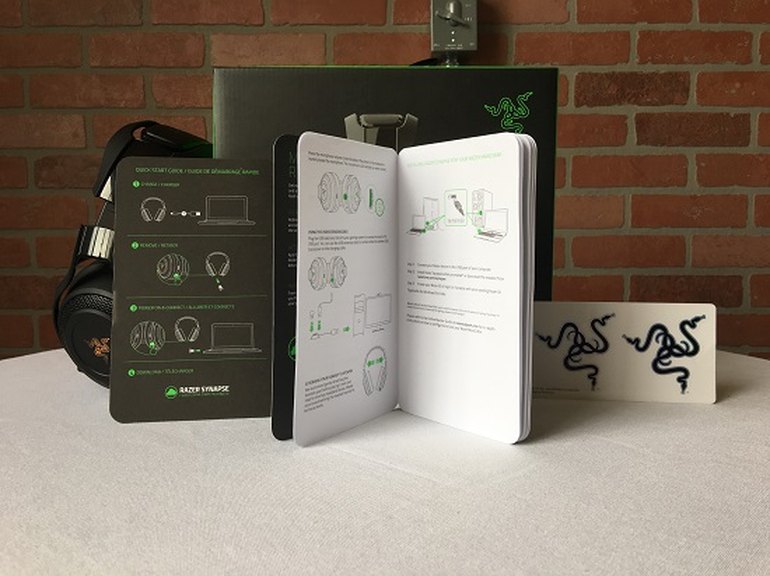
Razer chose to transmit on 2.4GHz because of its "ultra-low 10ms latency" and long range. The company includes not only a USB transceiver but a USB extension dock. The extension dock has a very long 6 ½ foot quality braided cable and is designed to improve range up to 14 meters, or 45 feet--the longest stated range of any headset here .
Although the USB transceiver will work on its own, Razer recommends using the extension dock as it avoids wireless interference from nearbly USB 3.0 enabled devices, a known issue documented by Intel. I experienced this issue myself and reception can be spotty without the extension dock.
Software
Razer's Synapse 2.0 software is especially good. The company says it's the first to allow gamers to save their settings to the cloud, giving them access to those settings anywhere.
You do need to set up an account to make this work and the Synapse software prompts you on download to create one. You also need to have your Man O'War connected by its included charging cable for your Mac or PC to recognize it's there.
The software's initial calibration process is by far the best of its kind I've seen. It configures the headset's spatialization through playing the sound of a helicopter's rotors at different positions . You're able to adjust the calibration with your mouse to make sure the sound lines up to where you perceive it to be coming from, whether the 4 o'clock position, 6 o'clock position or what have you.
The software offers audio, mic, EQ, and lighting settings. It's a clean and clear interface. Twelve EQ presets for different genres of music are available. You also have a choice to listen in 7.1 Surround Sound or stereo. For lighting there are four options including "none."
The only downsides: There's no numerical readout for the battery, and no sample audio to preview the effect of changing EQ settings within the software.
Microphone
Razer favors a unidirectional MEMs microphone "because it ensures the only sounds it picks up, is that coming from the user's mouth," the company said. Background noise is reduced to a minimum, whether it's other people or your own keyboard.
The microphone is retractable and flexible. It is easily adjustable so you can place it where you want it.
Sound
Different headset makers take different approaches to achieving their signature sound. Razer's approach is there for all to see--giant 50mm drivers. These behemoths provide plenty of space for sound to roam, producing "deeper base but also crisper highs," the company says.
Razer tests its headphones with a wide variety of games and music in an effort to give the gamer versatility. A game Razer likes to test with is Overwatch as well as different music genres. "We test with everything from EDM to metal, as well as the Eagles, and Mariah Carey on occasion," the company tells Techwalla.
I found the ear cups to offer superior noise isolation as well. The large circumaural padding blocked out everything. Don't wear these if you're expecting a FedEx delivery. This combination of noise isolation and large drivers fits Razer's philosophy "to design immersive audio experiences for gamers."
"A good gaming headset does two key things," the company said, "One, it enhances a gamer's enjoyment with the game; and two, it makes them play better in a specific way." Here, the company points to its virtual 7.1 surround sound engine which lets gamers pinpoint the location of enemies and other environmental cues in the game to to give the player an edge.
Razer clearly puts a lot of time into its headsets and solicits feedback from gaming pros, including Faker, SKT-T1, Xian and Infiltration.
Our take
A carefully designed headset to withstand the rigors of gaming, winning sound, great noise-isolation, and battery life to die for, the Razer Man O'War deserves a close look from anyone serious about gaming audio.
Arctis 7 Gaming Headset ($150)
Question everything. Go beyond the typical gaming headset. That was the plan that led to SteelSeries newest line of headphones: the Arctis series, the latest release of which is the Arctis 7. It challenges conventional wisdom about what a gaming headphone should be and in the process has set a new standard for comfort. The Arctis 7 retails for $150.

Build and design
SteelSeries' gaming headsets, even at their flashiest, never went over-the-top. But the Arctis 7 is especially minimalist. It eschews flashy lights, sharp angles and space ship chic for something more elegant. "We asked, if people like clean design in their music headphones, why wouldn't gamers want the same kind of clean, stylish look," Brian Fallon, category manager for audio products at SteelSeries, tells Techwalla.
Opening the box, the first thing you notice about the Arctis 7's design is the cloth headband that hangs between the steel headband and the ear cups (more on that later).

The second thing you'll notice when you pick it up is its feel. You know you're handling a premium product -- chiefly thanks to the tactile quality of the rubber on the outside of the ear cups.
SteelSeries introduces a new material for the ear cushions with the Arctis 7. It's called AirWeave – a combination of two materials. The outer layer is made from a kind of cloth developed by high-end athletics companies. The inner layer is a thermal plastic polyurethane coating that protects the drivers from the porous nature of the outer layer. "You have the cooling of the outer material and then the acoustic properties of the under layer," Fallon said.

Controls are split between the left and right ear cups. On the left side is a mute button, volume wheel, a mobile cable jack, micro-USB charging port and headphone share jack, which lets you link your audio to another headset. There's also a retractable microphone. On the right side is a power button and Chat Mix control. Chat Mix is an excellent feature. You can adjust the audio of the game relative to your mic's audio to the point where you can completely mute game audio, or mute your mic.

The division of controls between the ear cups is an advantage. It keeps one side from getting too busy. My only quibble is that I wish there had been a power switch instead of a power button.
The Arctis 7 is available in black and white.
Comfort
The Arctis 7 is so comfortable it's a breakthrough. It's the nicest-fitting gaming headset I've ever worn and probably the most comfortable headset I've worn period.
SteelSeries achieves this comfort through a suspension system inspired by ski goggles. Your head isn't pressed by a headband creating pressure points and discomfort over time. Rather, a cloth headband rests on your head distributing weight evenly. The difference is dramatic.
SteelSeries says the setup is inspired by ski google straps. In fact, the woven fabric material it's made from is the same as that found in many ski goggles, Fallon says.
Compatibility and connectivity
The Arctis 7 is compatible with PC, Mac, Xbox One, PlayStation 4, VR and mobile devices. It comes with a 3.5mm cable so you can listen passively to music on a smartphone. The Arctis 7 worked perfectly in this regard.

Wireless connectivity is strong. The Arctis 7 dongle is a roughly two-inch disk with a four feet cable. The cable distances the dongle from possible interference by other devices. The dongle also includes two 3.5mm ports: line-in and line-out. The line-in lets you attach a device like a smartphone and stream audio wirelessly. The line-out gives you the ability to pass through a theater system so switching between headset and home theater is done automatically.

The Arctis 7 relies on nearly lag-free 2.4 GHz wireless technology.
Software
The software for the Arctis 7 offers an attractive, straightforward interface. Essentially, there are equalizer and microphone settings. You can create custom EQs or choose from presets. On the microphone side, you can adjust sidetone.
A numerical percentage for the battery was a missing feature that would have been welcome. Presently, there is only a battery icon. Secondly, I wish Arctis had a way to turn off the sleep feature. After about 10 minutes of non-use, the Arctis 7 will shut down. Fallon says they may address this with a firmware update in the future.
Microphone

The Arctis 7 microphone sets out to remedy the failures of microphones on gaming headsets, particularly the poor job they do in blocking out background noise. Interestingly, unlike many gaming headsets, the Arctis team rejected a unidirectional mic in favor of a bidirectional one. "Bidirectional mics pick up sound in a tight pattern that blocks background noise far better," Fallon explains.
A second problem with gaming microphones is that they are improperly tuned. To faithfully reproduce a natural-sounding human voice, Fallon says, the Arctis team devoted attention to make sure the tuning was correct.
"A microphone is a huge part of a gaming headset," Fallon said. "And we felt like the gaming community was being underserved in terms of microphone performance."
Sound
The Arctis 7 features the same speakers found in SteelSeries' $300 headsets for half the price. The sound is surprising for a gaming headset, with a flat, balanced quality. As a result, I found listening to music with this headset the most enjoyable. It can definitely double for music listening and gaming.
"We recognized when developing this headset that something was going on in the industry that I refer to as the 'bass wars,'" Fallon said. "Where each headset that comes out tries to outdo the other in the amount of bass. And the result is 1) an overbalance of sound and 2) excess distortion. Headphone drivers can only put out so much."
Fallon wanted to faithfully represent the audio that game sound designers are now creating for games. Gaming audio today rivals that of Hollywood films, he says. "I don't see why you wouldn't want to reproduce that sound as accurately as you can," he said.
The Arctis 7 boasts DTS Headphone X 7.1 surround sound.
Our take
The Arctis 7 is an excellent new gaming headset from SteelSeries that rejects convention to create something new. With its innovative ski-goggle suspension system, it sets a new bar for comfort, one other gaming headset companies would do well to notice. With a revamped microphone, speakers found in its $300 headsets and an audio profile that's great for music as well, I wouldn't have blinked if the Arctis 7 was priced at $200. At $150, it is very competitively priced.
Creative Sound Blaster Tactic 3D Rage USB V2.0 ($70)

If you're a gamer on a budget, or a gamer's parents on a budget, Creative's Sound Blaster Tactic 3D Rage USB V2.0 is an excellent choice. It offers great sound, Creative's outstanding software, an immersive sound-stage, solid build, and numerous other features for just $70.
Build and design
Creative's Sound Blaster Tactic 3D Rage manages to be light and robust. The adjustable headband is a steel core surrounded by hard plastic. The ear pads are made of pleather surrounding memory foam. There's also a pleather and memory foam pad at the top of the headband.

The headset features three onboard controls: Volume, power and mute. They are all on the left side. The volume wheel is large and easy to manipulate. The wheel is made still better by Creative's addition of separate sounding beeps to signal volume up and volume down.
The mute button is on the front and turns red when on. However, as this visual cue can't be seen while wearing the headphones, you'll need to take your headphones off to confirm.
The headset looks sharp in black and red. The ear cups pulsate with lights that you can customize – a feature that will appeal to teens. However, should you not want the lights you can turn them off through the accompanying software that works on either Mac or PC.

Comfort
The Tactic 3D Rage is admittedly not as comfortable as the other headsets featured here. The long pad at the top pushes downwards on the top of your head creating a pressure point. The memory foam is quite stiff to start and will require some breaking in, which should help improve things over time. To start off, I wore a baseball cap to alleviate the problem.
Compatibility and connectivity
The Tactic 3D Rage offers decent compatibility, working with the PS4, PC and Mac. Xbox One users will have to look elsewhere, however.
The headset had the weakest wireless strength of those tested here. Walking behind a wall, even though only five or six feet from the dongle would create interference and start the headset emitting warning beeps.
But so long as you're directly in front of your PC or TV, connectivity will be undisturbed.
Software
Creative's software is a major selling point for this headset. It's well designed, easy to navigate and supplies a wealth of features, many proprietary to Creative, like Crystalizer, Dialog Plus and Smart Volume. Creative offers short videos detailing what each feature does. Here for instance is an explanation of Dialog Plus.
Scout Mode is a feature that will give you an edge in certain games. It heightens the sound signature of things like footsteps to give you a head's up of an approaching enemy. With Scout Mode activated I noticed a distinct difference in testing. Note that Scout Mode is only available when playing on PC or Mac.
Another great feature is Voice FX. It lets you disguise your voice to best suit your avatar. There are a variety of voices to choose from: Orc, Munchkin, Robot and others. It was a lot of fun to play around with these voices.
Microphone
The Tactic 3D Rage comes with a detachable microphone. Once attached, the boom is flexible and you can put it in any position you'd like. It's also quite large, which I appreciated.

The microphone's quality is decent. Reviewers have complained about the microphone, but their complaints are frankly unfair. For casual gamers, the microphone is sufficient for talking with friends during play and never meant for recording audio.
Sound
The Sound Blaster Tactic 3D Rage delivers audio quality above its price point. It features large 50mm drivers and is particularly strong on the low end. The headset provides a very gratifying rumble whether jets fly by or dragons roar.
The immersive sound-staging is excellent. Again, Creative's software is key here. It creates the illusion that you occupy a point in space. You can hear things as they approach or grow more distant. This video demonstrates it in action.
Our take
While overall comfort and microphone quality will not match its more expensive rivals, Creative's feature-rich software, impressive bass, and low price make the Sound Blaster Tactic 3D Rage a wireless headset hard to beat on value. If there's another wireless gaming headset for $70 offering as much, I don't know about it.