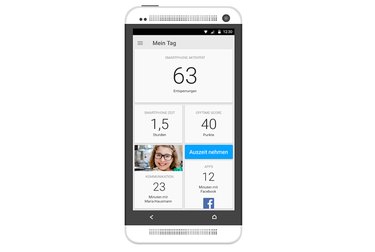It's not a revelation to hear that kids and parents alike are seemingly glued to their smartphones these days. Do members of your family spend too much time in front of screens? Fortunately, if you need to reduce your family's cell phone addiction, there are screen time management apps available to help.
Certainly, phones add a great deal of convenience to daily life, but too much screen time can also interfere with necessary activities like eating, working, studying, and socializing face-to-face with other people.
Studies indicate that too much screen time can contribute to a number of problems for kids, including obesity, sleep disorders, and depression.
Some moms and dads use parental controls for managing their kids' screen time. While apps like these can be useful, there are other approaches. Some apps contain special features designed to help children understand how they're using their own devices and get a better grip on responsible and independent screen time management. Most apps in this category are targeted at helping both adults and children to cut their screen time. Here are three of the best apps for screen time management.
Offtime
Offtime for Android lets you track usage, set goals, get hints and guidance for managing your screen time, and block specific apps and calls. The somewhat less comprehensive Offtime for iOS Light gives you the same capabilities, but without the app and call blocking.
You can set goals on a daily or session basis, and the app tells you how close you are to reaching those limits. It will also remind you to "take some off time." You can take those off times by yourself, or invite friends or family members to share the off times.
The app also includes easy-to-interpret graphs about your smartphone usage, clustered by daily, weekly, monthly, and total usage reports. Since the app is GPS-enabled, you can also find the location "hotspots" where you've been most active on your phone.
Thanks to another insightful feature, you can see how your usage compares with that of other users.
With the call blocking feature on the Android side, you can set calls and texts from certain "VIPs" as exceptions, so that these messages will go through even when communications from others are blocked. So if a child is using the app, parents might designate themselves as VIPs, for instance.
The Android app will also send out custom auto-replies to other contacts to let them know you're available again. It keeps a list of missed phone activity so as to make it quick and easy to follow up on missed calls at your convenience.
BreakFree Cell Phone Addiction
With BreakFree, you get essentially the same features in both the iOS and Android versions. In some ways, BreakFree is more kid-friendly, despite the fact that Offtime's interface is nonetheless quite clean.
Like Offtime, BreakFree provides you with usage monitoring, along with notifications as to when you've gone overboard. Also, you can block calls, send auto text messages, block notifications, and even entirely disable the Internet.
And because self-restraint in the moment isn't the hallmark of someone who's screen-addicted, you can schedule all of these phone management tools to work in advance.
So if you want to designate Sunday from 9 am to 1 pm as "family time," for example, you might mute devices for this time on all phones so that nobody in the family gets interrupted by the sounds of incoming phone calls or notifications.
Notifications from BreakTime are delivered to you by a cute avatar named "Sato" that younger kids in particular might enjoy. Some users complain, though, about receiving too many notifications from the app itself.
BreakTime also gives you "addiction scores" and lets you track your scores over time, gamifying the experience and giving you and your kids positive feedback for improvement.
Monitoring with BreakTime is pretty granular. You can view usage patterns for your top apps and calling patterns as well as for other functions. If your kid has launched Instagram 35 times in a single day, for instance, BreakTime will make that clear.
unGlue
With BreakFree and Offtime, you need to borrow your kids' phones in order to set controls. That's not true of unGlue, which actually consists of two apps--one for the parent and one for the child.
Available for both Android and iOS, unGlue also offers a few capabilities not present in those other apps. For one thing, kids can "roll over" screen time which they haven't used on one day to another day. For another, children can also boost their screen time allowances by performing chores around the house.
unGlue also differs from other apps in how it addresses screen time. Parents can allot time for both entertainment and Internet. unGlue places all popular apps and websites used for entertainment in a single "entertainment bucket." If kids use up all of their entertainment time, they can still use the Internet for other purposes, such as doing homework.
You can preschedule Internet "pauses" as well. And with just a single click, you can block certain sites on the Internet on the basis of age appropriateness.
Alternatively, you can let their children manage their own screen time. So if you're using this app with multiple kids in the same household, you might set controls for your younger kids while letting the older kids manage their own time.
Regardless of how you set up the parents' app, you'll get reports on how your kids are using their screen time.