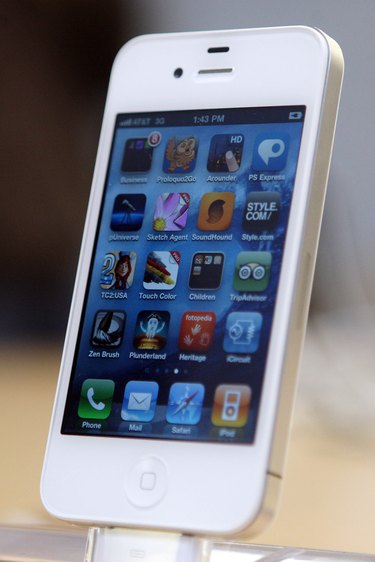
If you use your iPhone frequently, it is a good practice to check your balance on a regular basis. If you find that you are approaching your talk time or data limits, reduce your usage to avoid overage charges. Check your AT&T or Verizon account balance using the iPhone's built-in menu system or by entering a shortcut on the keypad.
Menu System
Step 1
Push the Home button on the front of the iPhone to display the main menu.
Video of the Day
Step 2
Tap the "Settings" icon.
Step 3
Scroll down and tap the "Phone" icon.
Step 4
Tap the "AT&T Services" or "Verizon Services" button.
Step 5
Tap "View My Minutes" or "Check Bill Balance" to view your current balance and remaining usage quota.
Keypad Shortcut
Step 1
Push the Home button on the front of the iPhone to display the main menu.
Step 2
Tap the "Phone" icon at the bottom of the screen.
Step 3
Tap the "Keypad" icon.
Step 4
Enter the string "*646#" if you are an AT&T customer or "#BAL" if you are a Verizon customer.
Step 5
Tap "Call" to send the message to your carrier. Within a few moments, the carrier responds with a text message containing your account balance.