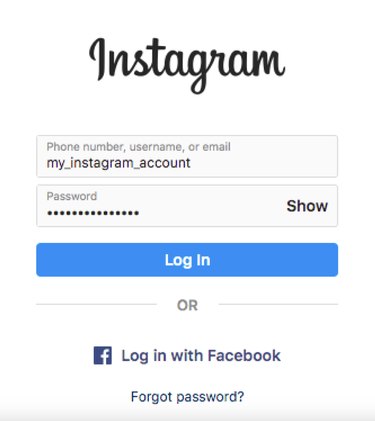Image Credit:
oatawa/iStock/GettyImages
Whether you disabled your Instagram account in haste or you thought about it long and hard, the good news is that you can always reactivate it. Reactivating your Instagram account is a super simple, one-step process.
To reactivate your profile, all you need to do is log into your Instagram account (you'll need to re-download the app if you deleted it).
Video of the Day
When you login, your account will automatically be reactivated and you can use it like usual. However, if you deleted your account instead of disabling it, you won't be able to log back in — your account is gone forever and you'll need to create a new one if you want to scroll through Instagram or post.
And that's it. It's that simple.